Creating 2D objects
![]() A 2D drawing can contain individual entities and complex
objects.
A 2D drawing can contain individual entities and complex
objects.
Simple objects (entities) are some of the following entities: points, lines,
directions (Construction Line), circles, ellipses and arcs.
Beside these entities, simple objects are also images and
text.
Statistics show that these entities are more than 50% presented
within the complex objects.
Complex entities are the following objects: rectangles,
polygons (N-gons), polylines, splines (smooth curves), etc.
Objects can be grouped in blocks and some other types of
objects like hatches.
Basically, most commands for drawing objects are placed in the Draw toolbar
shown on the left.
Every object type has it's properties, which can be seen
in the left part of the screen after you select (mark) an object.
For example, properties of a text object look like on the
picture below:

General properties for majority of
objects are:
- Color – Color can be chosen from the color map, it
can be same as Layer's color (BYLAYER) or it can be same as block's color
(BYBLOCK).
- Layer – determines
the layer where object will be placed. Layers can be shown or hidden as
needed.
- LineType – line type can be Continuos or of some
discontinuous type
- LineWidth – default value is 1, but the line width
can be decreased or increased
Window Properties can be moved on the
screen or docked, but it can also be hidden by clicking the little 'x'.
Window Properties will be shown again by
double clicking the selected object.
New object can be created by
entering a command in the command line. Commands are ARC, CIRCLE, POLYLINE or
some other class, as can be seen within this User's Guide under creation of an
object.
An example of entering text
framed by rectangle in the command line is the following:
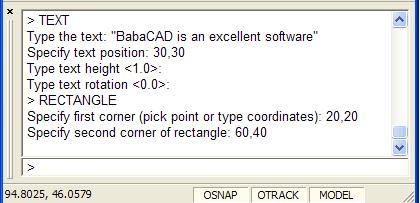
We can see in the example that
text height and text rotation obtained „Default value“, which is within the
brackets < >, so the default values are <1.0> and <0.0>.