Dimension styles (DIMSTYLEs)
|
Class |
DimStyle |
|
Properties |
Dimension Style Name Text height Extension line offset Extension line ext Arrow size Text/Dim.line offset |
Dimension Styles are used for storing informations about dimension objects in CAD drawing.
Each Dimension Style has its own name which is saved inside the project.
If you want to Set Current DimStyle, add a new DimStyle,
modify or remove an existing DimStyle
Choose the menu option Format -> Dimension Style and
the window like below will appear:
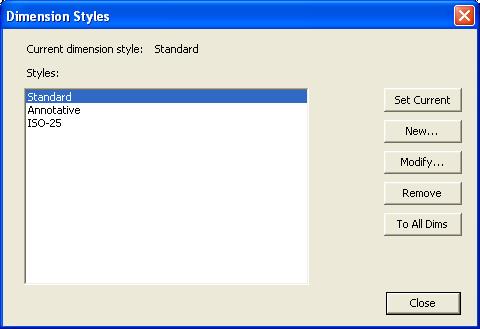
·
If you want to Set current Dimension style which
will be used for new dimensions then click „Set Current“
·
If you want to add a new dimension style , a
window like the one below will show up where you will enter the name of your
new dimension style and choose the existing dimension style to copy it's values
from. Standard dimensional styles are: Standard, Annotative, and ISO-25.

After entering the name of the new dimension style and
clicking OK, a window like the one below will appear:
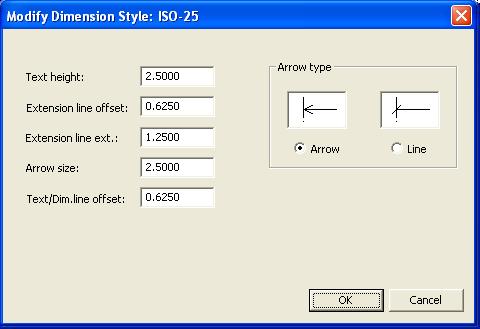
This window offers you to change settings of your new
dimension style (settings previously copied from chosen existing dimension
style). After you finish with modifications click on OK to save the
modifications.
·
If you want to change an existing dimension style
then click on the button Modify on the first picture and you will see a window
like the one on the previous picture. Make modifications and press OK to save
the modifications.
·
If you want to delete an existing dimension stylel
click on the button Remove on the first picture to remove it.