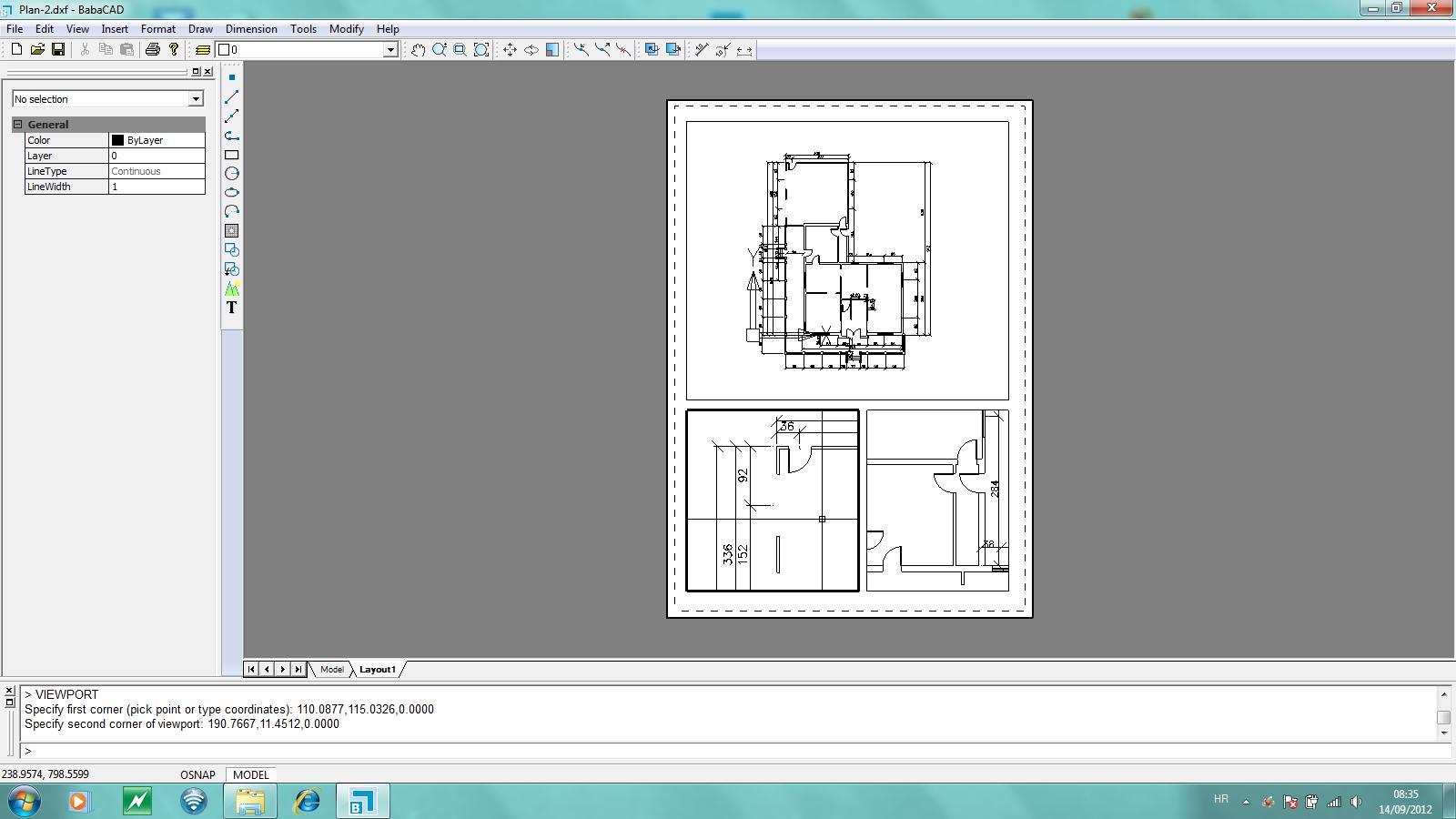Viewports (views for plotting/printing)
Viewport is a (framed) view for plotting/printing. A
picture of your objects can be inserted one or more times on Layout (PAPER
space) model, which is intended for plotting / printing. Practically, Viewport
is like a framed view which holds a specific photography from MODEL space.
If you click on Layout you can add a new viewport (view
for plotting / printing) by choosing the menu option View -> Add Viewport.
If you are currently in Model Space you can not add
viewports, so you have to switch to PAPER space (Layout).
In order to understand what a Viewport is, you can look at
the example below, where three viewports are added on one page showing the objects
within the project.