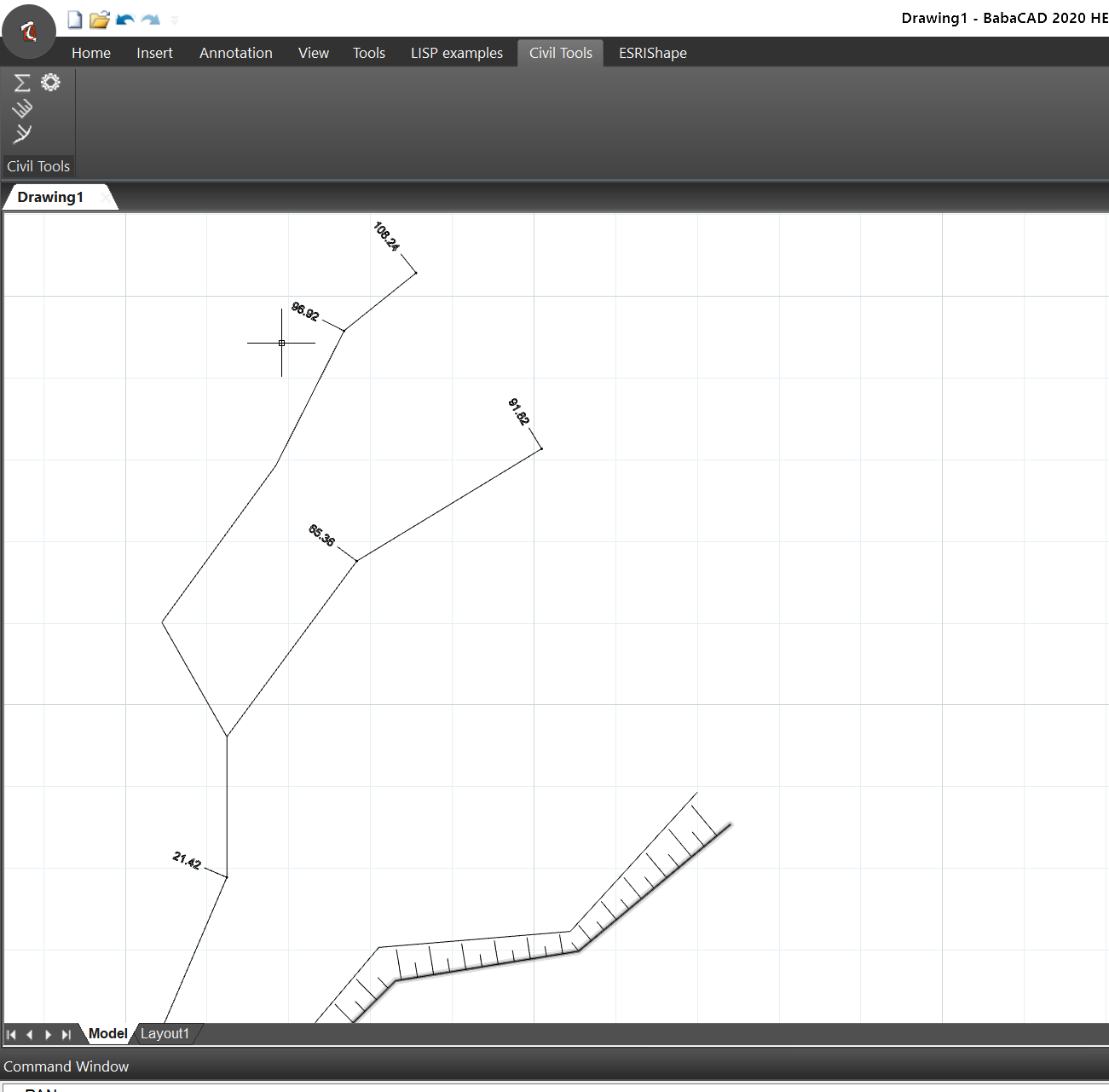11
General discussion about BabaCAD / Re: Parallel lines
« Last post by babadmin on March 19, 2023, 09:26:03 pm »You don't need additional lisp, because there is a built-in object snap feature with parallel osnap option (just click on the arrow near OSNAP menu button at the bottom of app window and check that 'Parallel' is checked). When Parallel OSNAP is turned on, just start drawing a line/polyline and move cursor pointer near the line to be parallel to. Parallel symbol should appear, and then just move the cursor and you will see that your line is parallel wherever you move your mouse pointer/cursor.


 Recent Posts
Recent Posts