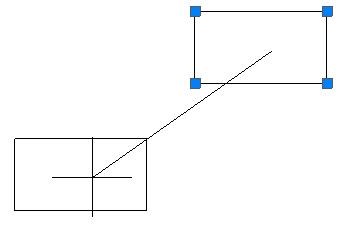Moving (MOVE)
|
Command
in command line |
MOVE |
You can move one or more objects in the following four
steps:
1. Run
command MOVE by:
Choosing the menu option Modify
-> Move
or
typing command MOVE in the
command line and pressing <Enter>.
2.
Select one or more objects you
want to move and press Enter
3.
Determine the base point for
moving by clicking on the space or by entering precise coordinates
4.
Determine target (relative) point
where selected objects should be moved by clicking on space (you will see the
guide line which begins from the base point) or entering the precise
coordinates of the target point.
The example of moving a rectangle left-down with mouse prior
to selection of the target point (after the third step) is shown below.