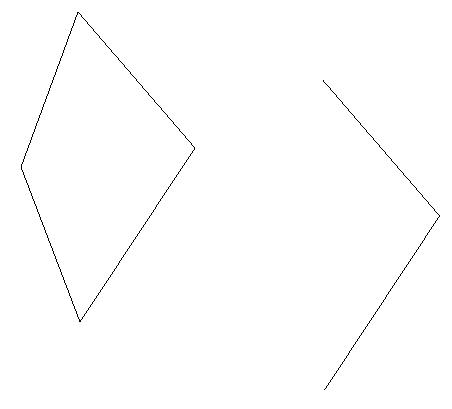Trimming (TRIM)
|
Command
in command line |
TRIM |
Trimming one edge (point) from an object is done in three
steps:
1. Run
command TRIM (trimming) by:
Choosing the menu option Modify -> Trim
or
entering command TRIM in
command line and press <Enter>
2. Select the
point (edge) you want to trim from the current project
3.
Select the objects from which the point will be trimmed
and press <Enter>
The example of a copied object (closed polyline) and
trimming the left point of the object with TRIM command is shown below.