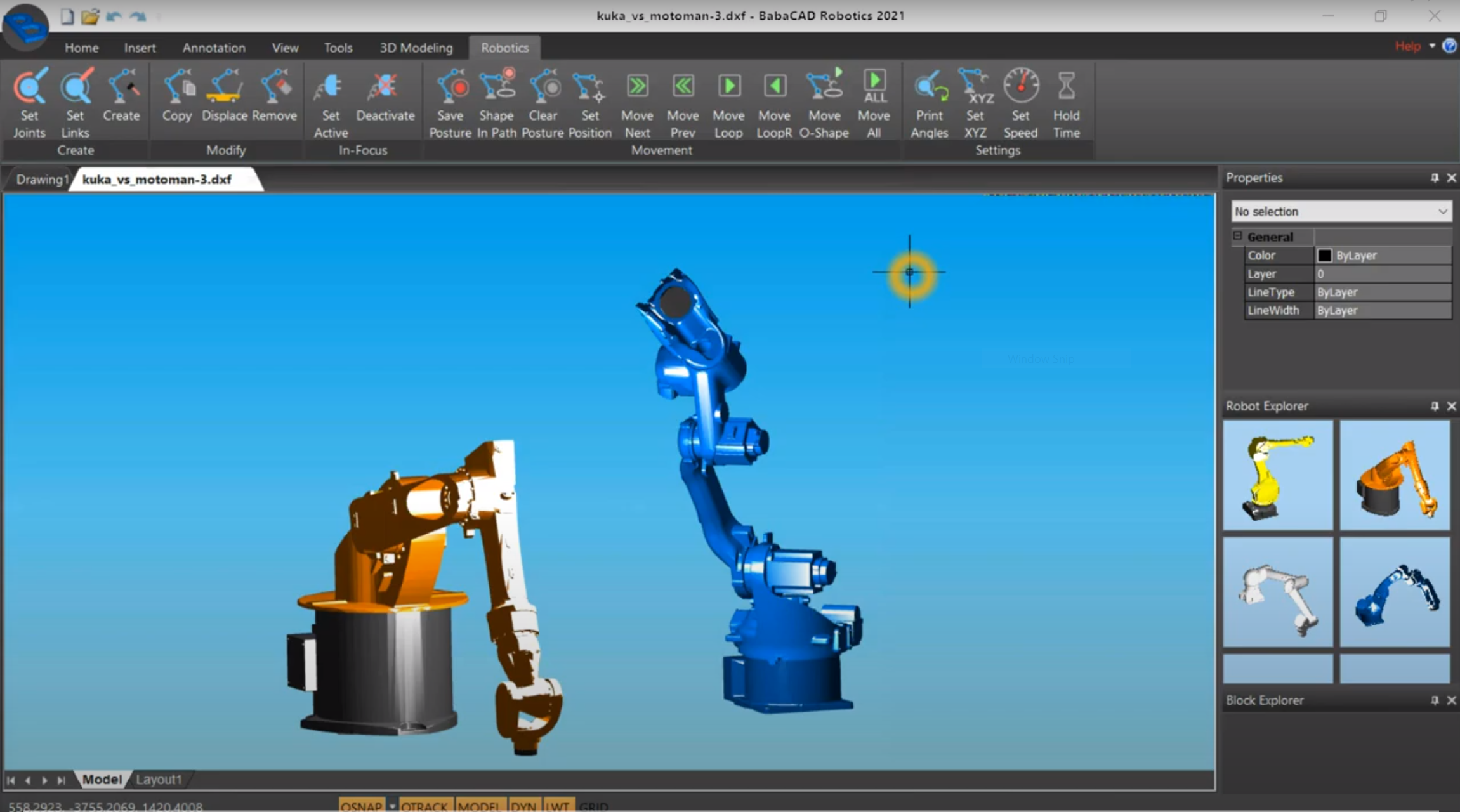BabaCAD Robotics Edition
| Feature | CSM version | Full version |
|---|---|---|
| • All CAD features included (BabaCAD Enterprise) | ||
| • Trajectory planning (joint/world space angle/position and orientation picking) | ||
| • Move robot's end-effector using the mouse (inverse kinematics calc. in real-time) | ||
| • 2D/3D curve tracking | ||
| • Trapezoidal velocity profile set up, motion speed adjusting | ||
| • Save/Re-open programmed motion | ||
| • Multiple robot simulations, offline programming (independently) | ||
| • Import 3D environment and other objects, plant, tools | ||
| • Python API (user script programming interface), for the real robot control | ||
| • Add a new robot definition by modeling/importing 3D robot mesh/model | ||
| • Robot Explorer/Preview (many industrial robots pre-defined in the library) | ||
| • Single robot model definition (CSM version, ex. AR4 robot) |
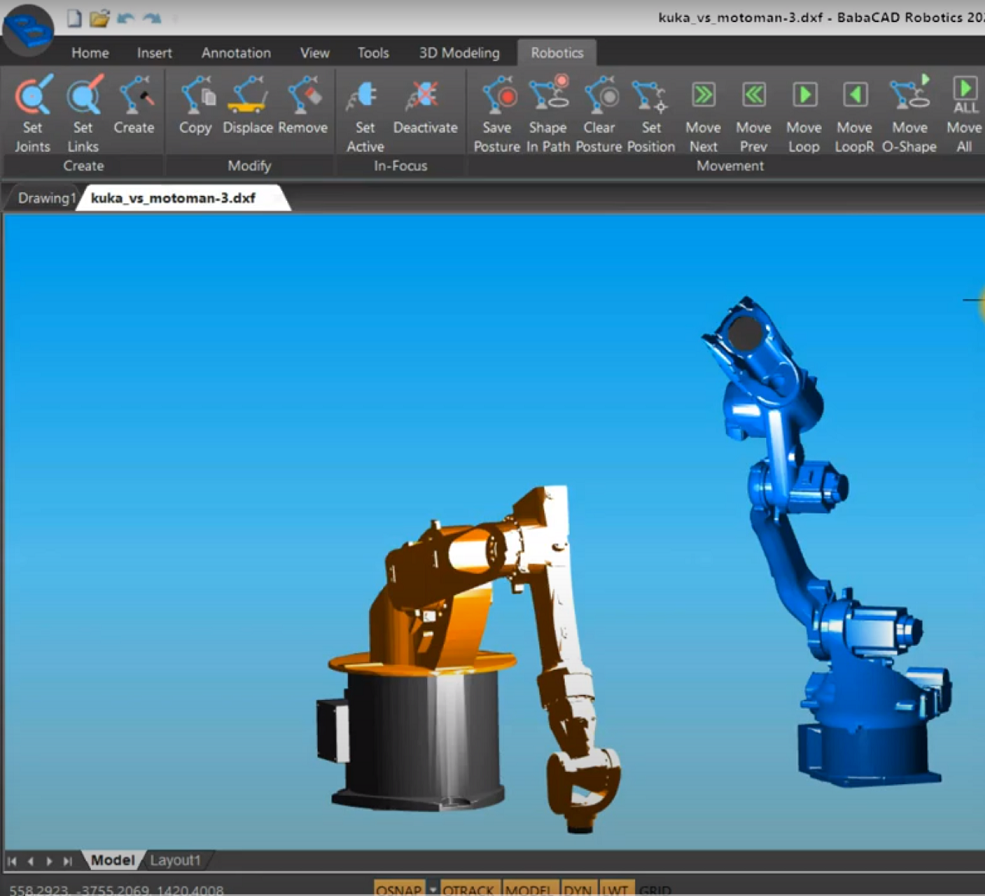
BabaCAD Robotics CSM (Custom Single Model) version
CSM version of BabaCAD Robotics is for users who want to simulate and control only one specific robot model.
Example of BabaCAD Robotics CSM version is BabaCAD Robotics CSM for AR4 (Annin Robotics) 6-axis robotic arm. You can watch a video https://youtu.be/Jmrs7cbOOdE captured from simulation of AR4 robot arm in
BabaCAD Robotics CSM.
Also, you can visit AR4 official website https://www.anninrobotics.com
BabaCAD Robotics 2021 - Simulation & Control
BabaCAD Robotics 2021 comes with thirty new robotics-specific commands that enables one to construct a new robot by using BabaCAD 3D modeling features or by importing 3D model (.STL or .STP).
There is 'Robotics Explorer' pane with the library of pre-configured robots. This robots library will be updated constantly with known industrial robots
and licensed users will have access to download updated library. Robot parts/tools will be updated in the library.
We will also update robot library on licensed user requests, or we can give a short training/webinar so users will learn how to configure any robot in just a few minutes.
Robot library and robot project files can be easily shared between users.
In the introduction video (see below), you can see Kuka KR16 (articulated 6-dof robotic arm). It's one of the many robots that can be found in the robot explorer/library.
It's imported as a 3D model from .STL files, and after using only two commands to specify robot's links and joints, we got functional virtual representation of
industrial 6-dof Kuka KR16 robotic arm.
BabaCAD Robotics has a part of code programmed in Python programming language, so users can add their code to interface and control the real robot. Also, many user-specific features can be easy programmed in Python module of BabaCAD Robotics 2021.
Trajectory planning, inverse kinematics, moving the robot by picking end-effector and moving your mouse in real-time is just a part of many available features in BabaCAD Robotics 2021. You can also move robot to different positions and change it's manipulator orientation in world coordinate systems. Then, every posture of robot can be saved by one click. Everything is saved to the .dxf and .rob files ( 3D model of the robot and all robot's parameters, last posture and trajectory path records). When you send these two files to other users running BabaCAD Robotics, robots are ready to simulate/control (no need to re-configure again).
Multiply the robots using 'robot-copy' command to get the colony of robots in seconds. Draw or import complete robot working environment by using CAD features of base BabaCAD Enterprise platform. There is a command to tell the robot to immediately go to track selected CAD entity path, like 2D shapes (circle, arc, polyline) or 3D spline/polyline. During this motion, end-effector will automatically get positioned to fit the normal of the tracking shape (if 2D shape is object to track). Also, each robot can be configured separately with parameters such motor speed, end-effector orientation etc. Moving the robot by using your computer's mouse is also available in real-time calculated inverse kinematics. If robot has more than 4-dof (5,6,7,..), than orientation of end-efector can also be set by the mouse and then robotic arm will try to keep that position while moving end-effector's position in the space. Vertical movement (z-axis) is enabled by holding Ctrl-key on the keyboard while moving the mouse.