Saving the project
Commands for saving the project are „Save“ and „Save As“
(Save under another name).
·
Command Save
can be chosen in the menu option File
-> Save or by clicking the icon ![]()
·
Command Save As can only
be chosen in the menu option File ->
Save As
Furthermore, if you want to save the project in a file,
you can save the project in a file in the following situations:
-
Save under new name if you save the project first time (in
this case options „Save“ and „Save As“ work identically)
-
Save under another name if a file is already opened and you don't want to
save file under that name (in this case use the option Save As)
-
Save under the same name if you save over an existing file (in this case
use option Save)
>> Notice that if you record the file under the
same name, no window will appear and the saving will be done. So you have to be
careful while saving so you should not lose old data by saving over an old
file.
If you do not save under the same name, the following
window will be show after clicking „Save“ or „Save As“
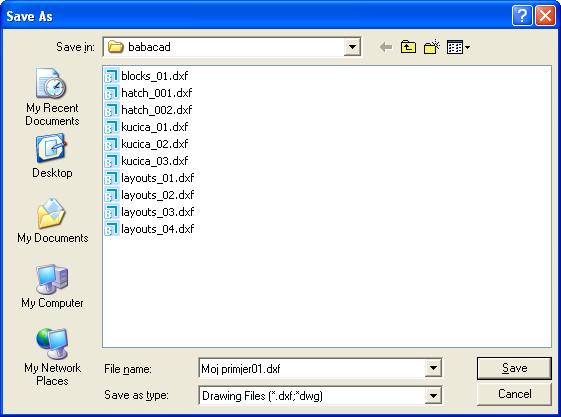
Save the file under desired name and click on the button
Save to save it.
>> If an error shows up during saving, check
whether you have write permission on the file and whether the file is
eventually already open in a program which does not allow writing over the
file.
>> Notice that you can save the current project
only in DXF format. Work with several various file formats is in progress.