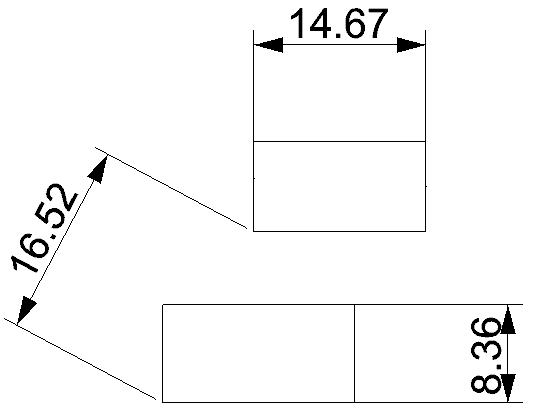Dimensioning (creating dimensions)
|
Class |
Dimension |
|
Properties |
Color Layer LineType LineWidth DimStyle
Name Def.
Point 1 Coordinate X Def.
Point 1 Coordinate Y Def.
Point 2 Coordinate X Def.
Point 2 Coordinate Y Measurement
(rastojanje) |
Dimensioning is the process of adding measurement
descriptions to BabaCAD project.
Depending on orientations, BabaCAD offers it's users to
create two type of dimensions: Linear and Aligned dimension.
Dimension styles (DIMSTYLEs)
are used for various formatting (using different styles) of dimension elements.
Linear dimension can be
horizontal or vertical, representing horizontal or vertical distance between
points.
|
Command
in command line |
DIMLINEAR |
The examples of Linear dimension are shown below:
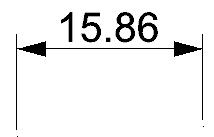
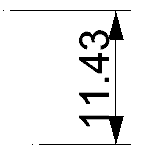
You can create a linear dimension by doing the following:
-
Click on the icon ![]() in the Dimension toolbar
in the Dimension toolbar
Or
-
Choose
the menu option Dimension -> Linear
then click on one edge where you want to insert the
dimension
then click on opposite edge where you want to insert the
dimension
then move the mouse and click on the place where you want
to place the dimension line.
ALIGNED dimension is the dimension
showing distance between two points regardless of the angle between their
coordinates.
|
Command
in command line |
DIMALIGNED |
The example of aligned dimension is shown below:
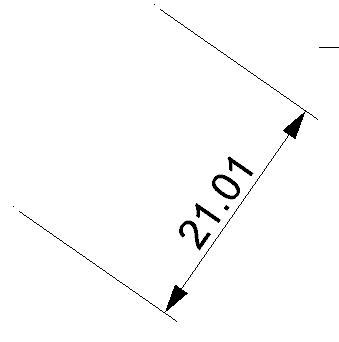
You can create an Aligned dimension with the following
steps:
-
Click on the icon ![]() in the Dimension toolbar
in the Dimension toolbar
or
-
Choose
the menu option Dimension -> Aligned
then click on begin point for the distance you want to insert the dimension for
then click on end point for the distance you want to
insert the dimension for
then move the mouse and click on the place where you want
to place the dimension line.
Look at the example showing a way to insert different dimensions,
especially for the key object points.