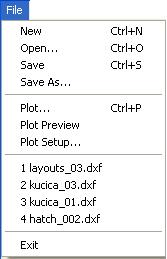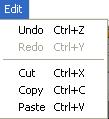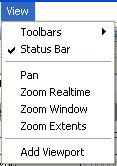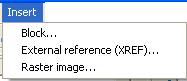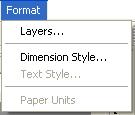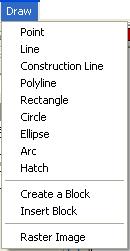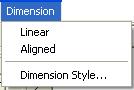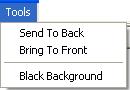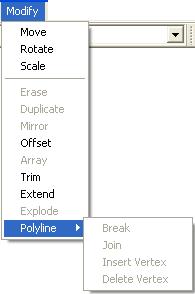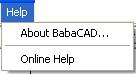Structure
of menus in BabaCAD
Basic
manu looks like the following:
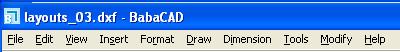
Menus on
the basic menu are shown below along with the descriptions of their commands:
|
|
FILE menu New – Creates new project (NEW FILE) Open – Opens an existing project (OPEN FILE) Save – Saves your project in a file
(SAVE FILE) Save As – Saves your project in a file
under another name (SAVE FILE) Plot – Plots the look of your Paper
space (Layout) (PLOT) Plot Preview – Preview of how will your
project look on paper before plotting (PLOT) Plot Setup – Setup of plotting variables
(PLOT) 1,2,3,4 – Four last projects opened in
BabaCAD Exit – Exit from BabaCAD |
|
|
EDIT menu Undo – Takes back previous action Redo – Repeats previous action Cut – Deletes selected object from
the drawing and saves it ino clipboard Copy – Copies selected object from
the drawing into clipboard (COPY_OBJECT) Paste – Pastes object from clipboard
into your project |
|
|
VIEW menu Toolbars (menu) – Showing or hiding
specific toolbars in BabaCAD window Status Bar – Showing or hiding status line in the bottom of BabaCAD
window Pan – Enables moving through the
drawing (PAN) Zoom Realtime – Enables zooming with middle
mouse button (ZOOM) Zoom Window – Zooms view on your project
to size of the window you choose in BabaCAD (ZOOM) Zoom Extents – Zooms view on your project
so it shows all objects (ZOOM) Add Viewport – Adds a Viewport to PAPER space
(Layout) (Viewports) |
|
|
INSERT menu Block – Inserts an existing block (INSERT BLOCK) External reference (XREF)... – Inserts an existing drawing
from a file (INSERT XREF) Raster image – Inserts an existing (raster)
image from a file (INSERT IMAGE) |
|
|
FORMAT menu Layers – Opens Layer Manager for
managing Layers (Layer Manager) Dimension Style – Opens Dimension Style Manager
for managing dimension styles (DimStyle
Manager) |
|
|
DRAW menu Point – Draws a point (POINT) Line – Draws a line (LINE) Polyline – Draws a polyline (POLYLINE) Rectangle – Draws a rectangle (RECTANGLE) Circle – Draws a circle (CIRCLE) Arc – Draws a ARC (ARC) Hatch – Draws a hatch (HATCH) Create a Block – Creates a new block (object
group) (CREATE BLOCK) Insert Block – Inserts an existing block (INSERT BLOCK) Raster Image – Inserts an (raster) image
from a file (INSERT IMAGE) |
|
|
DIMENSION menu Linear – Creates a linear dimension (DIMENSION) Aligned – Creates an aligned dimension
(DIMENSION) Dimension Style - Opens Dimension Style Manager
for managing dimension styles (DimStyle
Manager) |
|
|
TOOLS menu Send To Back – Sets object behind other objects
overlapping it Bring To Front - Sets object in front ot
other objects overlapping it Black Bakground – If this option is turned on
background is black, otherwise background is white |
|
|
MODIFY menu Move – Moves selected object on
drawing(MOVE) Offset – Moves selected object for
specific Offset (OFFSET) Trim – Trims the selected point of
the object (TRIM) Extend – Extends point of the object to
another location (EXTEND) |
|
|
Help menu About
BabaCAD – Basic information about BabaCAD Online
Help – Web site www.babacad.com |