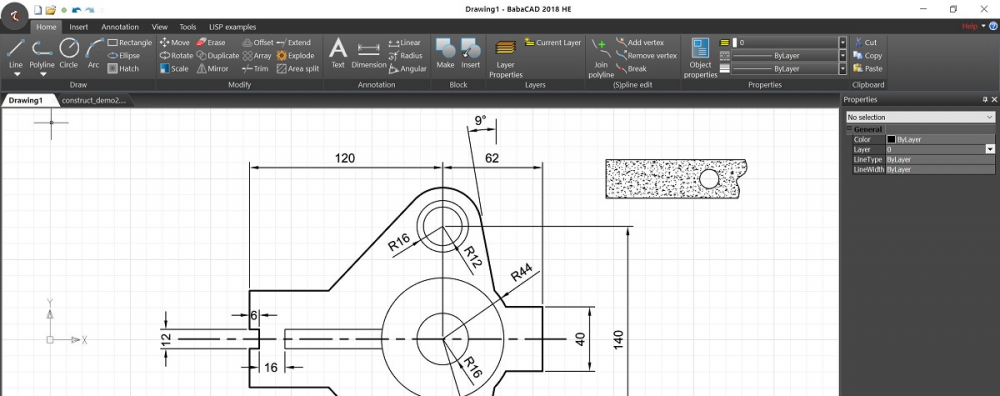After over 6 years being freeware CAD software, here comes first commercial BabaCAD version, BabaCAD 2018 Home/Enterprise editions. Old versions are still available for download at many freeware download sites and of course, there are still free as in beer.
Older 32-bit freeware versions of BabaCAD will have no further updates and support for freeware versions ended by February 2018.
Main reason for users to upgrade to BabaCAD 2018 (Home or Enterprise) is .DWG compatibility. BabaCAD 2018 can open any AutoCAD .DWG drawing from R12 up to R2019 version. Only licensed users will have this feature enabled (trial version can’t open newer .DWG file versions).
There are many other features available in BabaCAD 2018. Linewidth in mm/inch/feets (use UNITS command to change units), custom line types (user can define any line type in babacad.lin config file in support folder). Construct circle with two/three points or between two tangents and radius specified. Autosave feature, few more modify tools and many bugs fixed since last version.
BabaCAD 2018 Enterprise now can be extended by programming in C# and using .NET Framework and it’s huge classes library. Code your own command in just few minutes and writing only few lines of code. Connect to cloud, web service or database using .NET built-in interfaces. You can use any Microsoft Visual Studio (even free community version) to develop your custom BabaCAD AddOn application (.DLL). Compile it and copy your .DLL to NetModules folder (name your .dll like BabaCADYourAppName.dll) and start BabaCAD. Your AddOn module will be automatically loaded at startup so you can start type and using your own CAD command.
Go to http://www.babacad.com to download free time-unlimited trial.